
How to Use AI Agents in 2025: Complete Beginner’s Guide

It’s a Tuesday morning, and you’re already into a million things. Your inbox looks like it went on a sugar rush, three client messages are blinking on WhatsApp, and you just remembered you have a presentation at 4 PM. You open your laptop, and instead of panicking, you realize you know how to use AI agents.
One’s reading and summarizing all those emails so you don’t waste time. Another is pulling the latest sales data, turning it into pretty charts, and adding talking points for your presentation. A third one’s keeping an eye on social media mentions, ready to alert you if something needs a quick reply.
And you didn’t need to hire a tech team or spend weeks learning code. That’s what 2025 looks like. AI agents aren’t just gadgets for big companies anymore. They’re like invisible co-workers who don’t ask for coffee breaks, don’t call in sick, and somehow make you feel like you’ve got your life a little more under control. This guide will show you exactly how to use AI agents.
What Are Intelligent Agents and How are They Used in AI?
Wondering what are AI agents in artificial intelligence? In 2025, they’re running parts of big companies quietly in the background.
Here’s the basic idea:
- They sense – by pulling data from systems, websites, devices, or customer interactions.
- They decide – using AI models that can analyse, predict, and plan the next move.
- They act – by sending reports, updating systems, replying to emails, or even triggering supply orders.
In AI terms, these “agents” can be as simple as one bot answering customer queries or as advanced as a team of agents handling pricing, inventory, and marketing in sync.
What can AI agents do?
Let’s talk about what they’re doing right now for businesses:
- Customer service without the script – agents that learn from past conversations to reply naturally, solve problems, and escalate only when needed.
- Market intelligence at scale – agents that scan competitors, track pricing shifts, and highlight where you can win more deals.
- Operations autopilot – agents that reorder stock before you run low, schedule staff, and flag production delays early.
- Sales lead nurturing – agents that follow up with prospects in a personalised way and hand over only the warm leads to your sales team.
- Data monitoring – agents that watch metrics all day and take action the moment something unusual happens.
AI Agent for business in 2025
It’s not just about doing things faster. Intelligent agents give you constant action without micromanagement. They run tasks that used to need an entire team, and they keep going even when the rest of your staff is asleep. For decision-makers, this means quicker action on market changes, better use of resources, and the ability to operate across time zones without expanding payroll.
The smartest companies are pairing them with human teams. The result is a business that moves faster, spots risks earlier, and turns opportunities into revenue while competitors are still figuring out what happened.
Types of AI Agents (with AI agents examples)
Not all AI agents work the same way. Think of them as different kinds of “problem solvers,” each with its own style of thinking and acting. Here’s a quick tour with practical business examples.
- Simple Reflex Agents: These act purely on the current situation without looking at history. They’re like a vending machine—insert the right input, and you get a fixed output.
Example: A chatbot that gives a set response when someone asks, “What are your store hours?”
- Model-Based Agents: These remember past events and use that memory to make better calls in the future.
Example: A customer support bot that recalls your last issue and suggests related fixes before you even ask.
- Goal-Based Agents: These decide their actions by thinking ahead about what outcome they want to reach. They don’t just react, they choose a path to get the result.
Example: A logistics AI that picks the fastest shipping route for same-day delivery based on weather and traffic patterns.
- Learning Agents: These improve themselves over time by learning from successes and mistakes.
Example: An AI sales assistant that notices which product pitches get the best responses and updates its approach automatically.
- Multi-Agent Systems: Here, multiple agents work together, often with different roles, to get a complex job done.
Example: In an e-commerce company, one AI manages inventory predictions, another handles personalized offers, and another monitors delivery.
How to Use AI Agents (Step-by-Step)
If you want to know how to use AI agents in your business, this is the hands-on playbook.
1. Define your objective
Be very specific about the business outcome you want. Use a single metric that measures success, for example reduce order to fulfilment time by 20 percent, cut manual claims review hours by 60 percent, or reduce false positive fraud alerts by half. Write the objective as a short sentence, then list the supporting KPIs such as latency target, acceptable error rate, and cost per transaction. Tie each KPI to a reporting owner and a review cadence so the work gets measured.
Example
Objective: shorten customer onboarding from 48 hours to under 6 hours.
KPIs: average onboarding time, percent fully automated, number of manual escalations per week.
2. Choose a platform and integration pattern
Pick a platform that fits your architecture and security rules. For enterprises this means checking for enterprise connectors like JDBC, SFTP, REST APIs, Kafka, and single sign on. Confirm that the vendor supports model versioning, role based access control, audit logs, and secrets management. Decide whether the agent will run inside your network or in a managed environment. Choose an integration pattern: synchronous API for low latency actions, or event driven via message bus for background work.
Example
Use an orchestration layer that can receive Kafka events, call a model hosted in your MLOps environment, and post results back to the CRM via REST.
3. Set up inputs and data flow
Map the exact data sources the agent will use. Document field names, schemas, freshness, and whether values are authoritative. Create a lightweight feature store or look up service so agents share consistent signals. Add basic data quality checks such as null rate, value ranges, and timestamp skew alerts. Decide privacy rules up front: which fields must be redacted, which can be used for training, and what retention policy applies.
Checklist
- Source list: ERP, CRM, logs, third party feeds
- Formats: JSON, Avro, CSV, protobuf
- Quality rules: schema validation and anomaly alerts
- Access: service accounts with least privilege
4. Configure actions and safety controls
Define exactly what the agent can do automatically and what requires human approval. Build approval gates with clear SLAs, for instance manual signoff within 30 minutes for any payment over a threshold. Implement kill switches and rate limits to stop runaway behavior. Add logging for every decision with enough context to rebuild what happened. If multiple agents act on the same data, set a coordination pattern so they do not conflict, for example a shared event topic or a simple leader election.
Concrete settings
- Auto actions: update inventory counts for low risk items under ₹5,000
- Human review: price overrides or refunds above ₹10,000
- Limits: 100 automated orders per minute, circuit breaker trips on 5 percent error rate in 10 minutes
5. Test in shadow mode, then iterate fast
Start with shadow mode where the agent runs alongside current systems but does not change live data. Compare agent suggestions to actual outcomes for a two week sample. Use canary release for a small user group before wider rollout. Track drift by monitoring model input distribution and prediction accuracy. Keep a short feedback loop: capture human corrections and feed them into retraining cycles. Maintain a runbook that lists common failure signatures and remediation steps.
Validation steps
- Shadow run for two weeks on live traffic
- Canary to 1 percent of production users for 72 hours
- Post-mortem on any exception within 24 hours
- Weekly metric review and monthly retrain if accuracy falls below threshold
Extras that matter for big business
- Governance: Keep an auditable trail of every decision the agent made. Store policies, approvals, and model versions in a single registry.
- Security: Require mutual TLS for model calls, encrypt data at rest, rotate secrets automatically, and limit service account scopes.
- Observability: Export metrics like latency, throughput, success rate, and action acceptance rate to a dashboard. Set alerts on business KPIs not just system errors.
- Human in the loop: Design interfaces for quick approval and clear context. Make it easy for users to correct the agent and capture that feedback.
- Economics: Track cost per automated action and run periodic ROI checks. If per-action cost exceeds manual cost plus margin, pause automation.
AI Agents for Specific Use Cases
How to Use AI Agents for Coding
Examples:
- Bug-hunting partner – A retail chain uses an AI agent to scan their entire codebase overnight, flagging potential security risks before customers notice. The dev team wakes up to a short report with exact file paths and suggested fixes.
- Auto-documentation – A fintech startup connects an AI agent to their GitHub repository. Every time code is pushed, the agent writes clean, human-readable documentation that’s ready for compliance audits.
Workflow:
- Connect the AI agent to your code repository (GitHub, GitLab, Bitbucket).
- Set triggers for when it should act (push events, scheduled scans).
- Define outputs: bug reports, pull request suggestions, test cases, or documentation.
- Assign “review authority” so a senior dev approves before changes are merged.
How to Use AI Agents in Sales
Examples:
- Lead qualifier – A manufacturing company feeds its CRM into an AI agent. Overnight, it tags leads based on urgency, potential order size, and decision-maker role. By morning, sales teams know exactly who to call first.
- Proposal drafter – An enterprise software vendor has the agent pull key info from the CRM and auto-fill client proposals with pricing models, compliance notes, and relevant case studies — ready for human polish.
Workflow:
- Link the AI agent with your CRM (HubSpot, Salesforce, Zoho).
- Feed it historical sales data so it learns patterns in high-conversion leads.
- Use it to prepare call lists or pre-filled proposals.
- Keep a human touchpoint before sending to maintain personal rapport.
How to Use AI Agents for Trading
Examples:
- Market signal scout – A brokerage firm uses an AI agent to watch hundreds of stocks for price action patterns and volume spikes. When the pattern matches historical high-return trades, the trader gets a ping.
- End-of-day analysis – A prop trading desk runs an AI agent to summarize market behavior, showing anomalies, sector moves, and potential overnight risks.
Workflow:
- Connect the AI agent to your market data feed or broker API.
- Predefine signals or thresholds (price range, volume, correlation patterns).
- Choose output formats: alerts, visual dashboards, or plain-language summaries.
- Always confirm with human judgment before executing trades.
How to Use AI Agents in Crypto
Examples:
- DeFi position watcher – A crypto fund links its AI agent to multiple DeFi platforms. It watches liquidity pools and interest rate changes, alerting the team if there’s an unusual spike or sudden drop.
- Cross-chain arbitrage scout – An AI agent spots small but consistent price differences between two exchanges. It calculates profit potential after fees and sends a “green or red” signal to the trading bot.
Workflow:
- Connect wallet APIs and exchange APIs.
- Define watch parameters: token pairs, transaction volume, price gaps.
- Feed the AI past trading data to help it spot recurring profitable setups.
- Keep execution under human oversight to avoid reacting to fake signals.
Top 3 AI Agent Platforms 2025
Let's see the top 3 AI agents that have been used by most businesses in 2025.
1. Ampcome
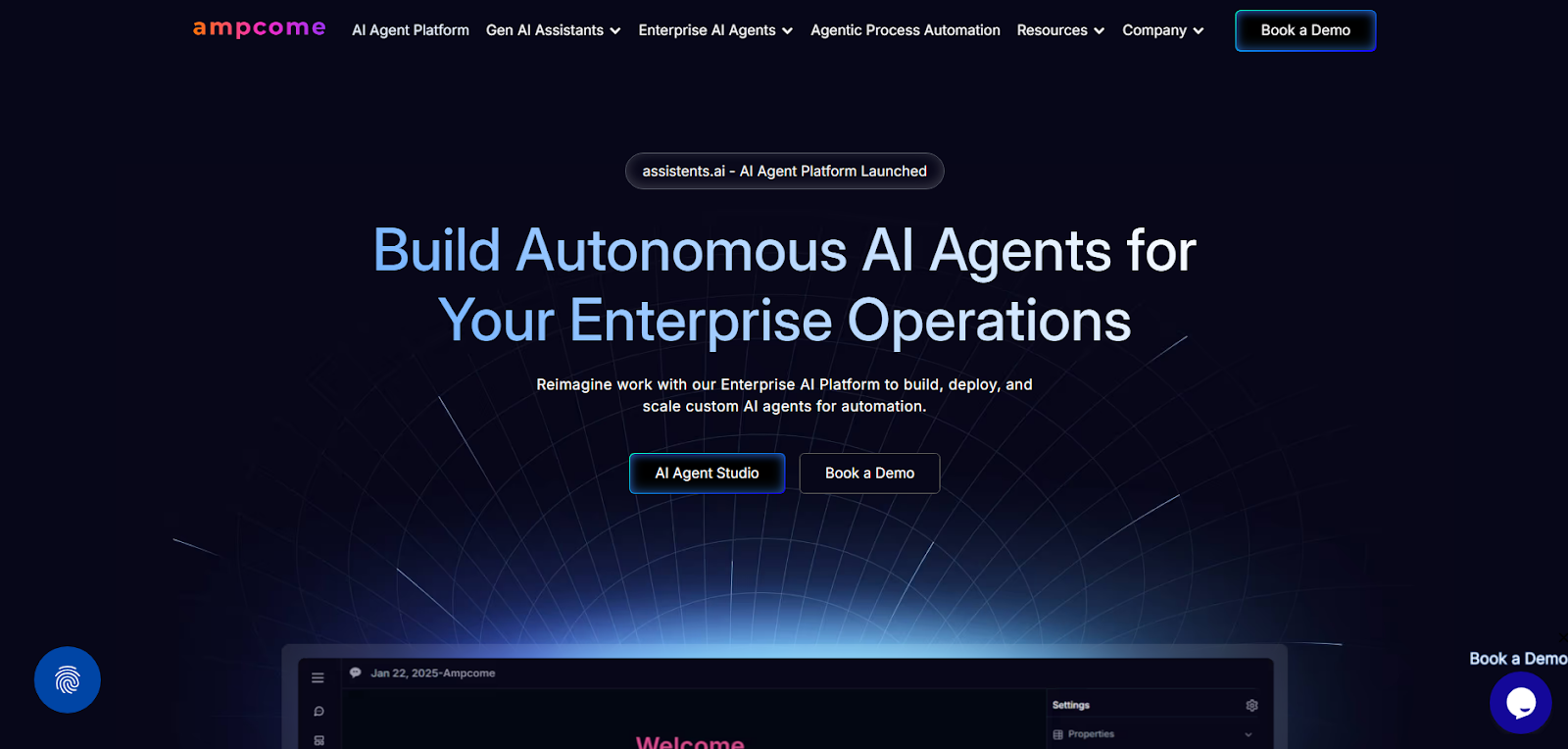
Ampcome is built for companies that are tired of drowning in repeat admin work. Instead of just automating one task at a time, it runs entire processes from start to finish. The system quietly adapts to the way your teams already work, so no one has to rethink their existing setup.
Why Ampcome matters for larger operations:
- Agentic Workflow handles end-to-end processes, not just single clicks.
- Works with your current tools instead of forcing a system overhaul.
- Designed for industries like finance, logistics, supply chains.
The AI agents learn by watching how your teams operate. Over time, they start predicting your next move, cutting down on repeated instructions. You can also have multiple agents share the same workload, passing tasks between them like a seasoned crew.
Example in action:
A logistics company tracks dozens of shipments daily, generates invoices, and coordinates multiple teams. With Ampcome, AI agents handle shipment tracking, send status alerts, and process invoices automatically, freeing managers to deal with exceptions instead of every detail.
2. Lindy
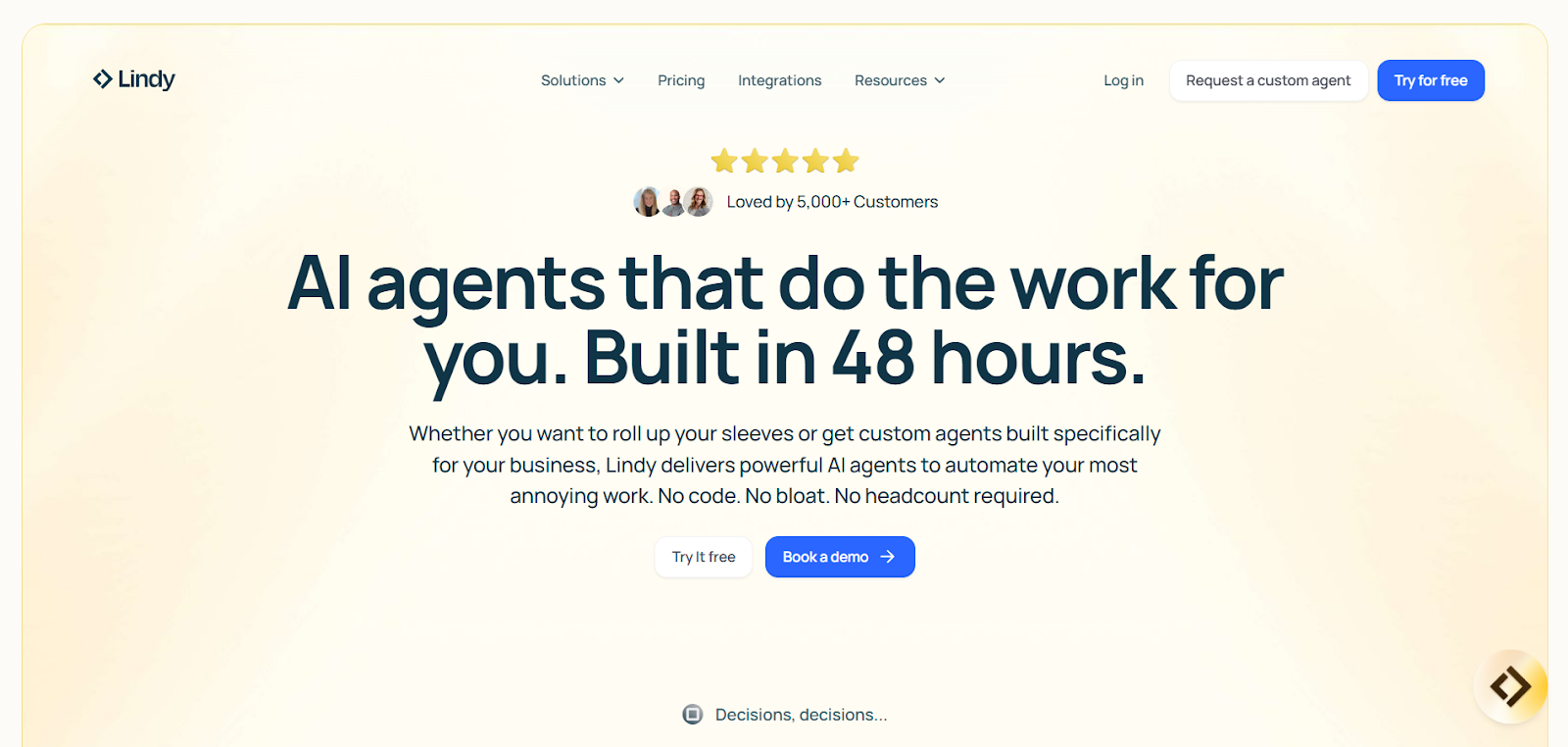
Lindy gives sales, marketing, and operations teams a way to put AI agents to work without a single line of code. It’s built around a visual builder that feels familiar, so teams can set up agents that handle actual work like CRM updates, inbox sorting, or outbound lead follow-ups.
What stands out with Lindy:
- Drag-and-drop agent builder with no tech barrier.
- Access to 3,000+ tools, including Gmail, Slack, Salesforce, and Pipedream.
- Ready-to-use templates in the AI Store for quick deployment.
- Agents that can talk to each other and share context, creating coordinated workflows.
Their concept of “agent societies” lets you build teams of AI workers that plan and execute tasks together, just like human departments do.
Best suited for:
- Automating GTM workflows in small to mid-sized companies.
- Helping support, ops, and marketing teams move faster without extra developer bandwidth.
- Businesses in regulated spaces with compliance in mind (SOC 2, HIPAA-ready).
Pricing overview:
- Free plan with 200–400 monthly task credits.
- Paid plans start at $49/month.
- Larger team packages from $299/month and up.
3. SmythOS
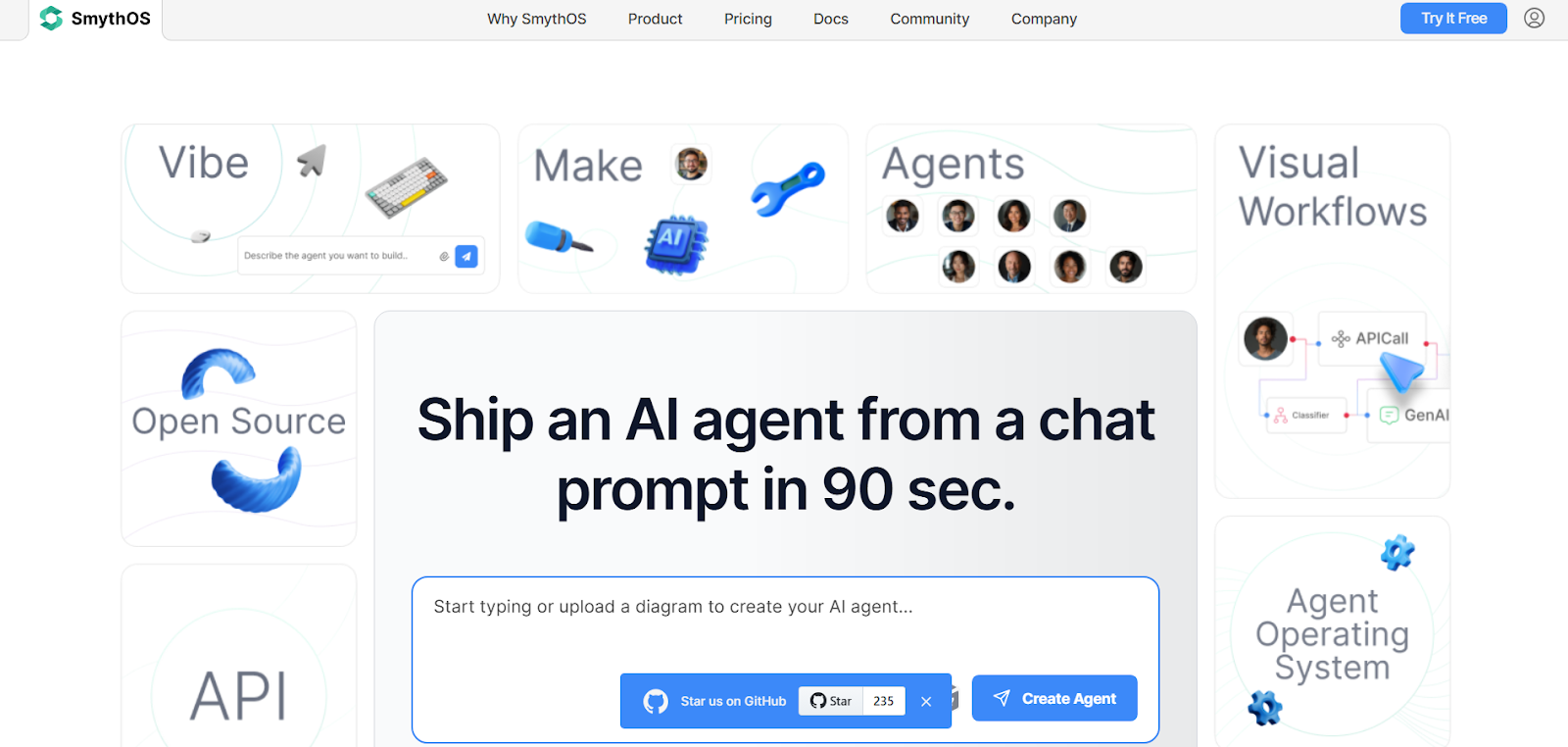
SmythOS is built for teams that want control over every detail of their automation. It’s a no-code builder for AI agents, but with the kind of deep customization developers and IT teams expect. You can create, debug, and run agents entirely on your own infrastructure if needed.
Why tech-driven companies choose SmythOS:
- Drag-and-drop Agent Studio with support for LLMs, APIs, Python scripts, and more.
- Debugger to review agent decisions line-by-line.
- Option to self-host and own the entire setup.
- Scheduling, team orchestration, and safe testing environments included.
It’s especially valuable for organizations that want to run AI in-house, keep data under their own control, and avoid being locked into one vendor.
Used by:
- DevOps teams, consultants, and automation specialists.
- Companies with strong internal tech resources.
- Businesses building AI agents for customer service, backend automation, or custom internal tools.
Pricing snapshot:
- Free plan with up to 10 agents and 1,000 tasks.
- Higher tiers are quote-based.
- Self-hosted options are free for teams with setup skills.
AI Agents in 2025 - What’s the Future?
Here's how the future of AI agents looks like:
1. Multi-agent Orchestration
Instead of one AI bot handling everything, companies are now setting up a group of AI agents that pass tasks to each other like a relay team. One agent handles data gathering, another runs analysis, and a third handles communication. This setup means work gets done faster and with fewer errors. It’s like having multiple expert employees who don’t need breaks.
2. More Autonomous Action
In 2025, AI agents can now run longer without human nudges. For example, a retail chain might have AI agents tracking sales trends, restocking inventory, and negotiating supplier terms without managers stepping in every hour. The biggest change is that they can make routine operational calls on their own while still sticking to company rules.
3. Role in Enterprise Automation
Large enterprises are now building AI agent networks into their daily workflows. In manufacturing, one set of agents monitors production lines, another adjusts schedules based on raw material delays, and another forecasts demand for the next quarter. This is shifting many manual oversight tasks to automated systems, letting human teams handle only the exceptions.
4. Regulatory Trends
Governments are rolling out clearer frameworks on how AI agents can be used, especially when handling sensitive customer or financial data. In many regions, compliance now means proving your AI agents have audit trails, permission controls, and built-in boundaries. Companies that set up these systems early are finding it easier to adapt as regulations tighten.
Final Thoughts
If you’ve read this far, you already know AI agents are no longer just tech experiments. In 2025, the smartest companies aren’t just trying them out; they’re building entire workflows around them.
AI agents can now handle pulling in data, running analysis, and passing results to the right department. That means your teams spend more time on strategy and less on repetitive follow-ups.
If you want to see how these tools compare and what’s worth your budget, check out our other guides on AI tools for business. They’ll give you the straight facts and examples so you can get moving faster than your competitors.
FAQs
1. What are AI agents used for?
AI agents can answer customer queries at any hour, monitor data across departments, schedule tasks, follow up on leads, or even coordinate between different software in your company. The best part is they can handle repetitive work with zero fatigue, so your team spends time on higher-value projects.
2. Are AI agents free?
Some AI agents come with no upfront cost, especially entry-level tools. But for companies handling large volumes of data or customer interactions, paid versions are more practical. They bring in more advanced features, higher usage limits, and better adaptability to your existing systems.
3. How to start with AI agents without coding?
In 2025, you no longer need a developer team to set them up. No-code platforms let you drag and drop actions, link them to your apps, and set rules in plain language. You can start by automating a small but time-consuming process, like responding to common customer emails.

Transform Your Business With Agentic Automation
Agentic automation is the rising star posied to overtake RPA and bring about a new wave of intelligent automation. Explore the core concepts of agentic automation, how it works, real-life examples and strategies for a successful implementation in this ebook.
More insights
Discover the latest trends, best practices, and expert opinions that can reshape your perspective
Contact us











.webp)
